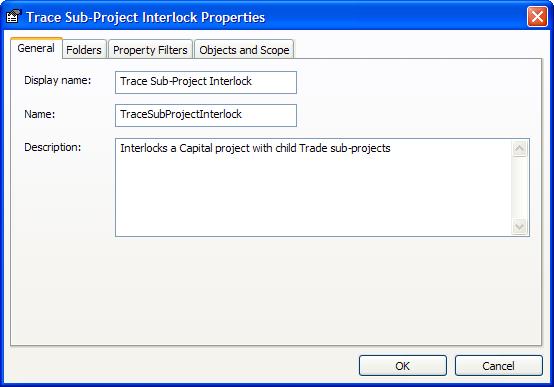
A project workflow interlock is a rule that can be used to determine the validity of a project workflow transition to be executed. The interlock is composed of one or more folder types and one or more property values for the project folder itself or any number of its sub-projects.
To create a project workflow interlock:
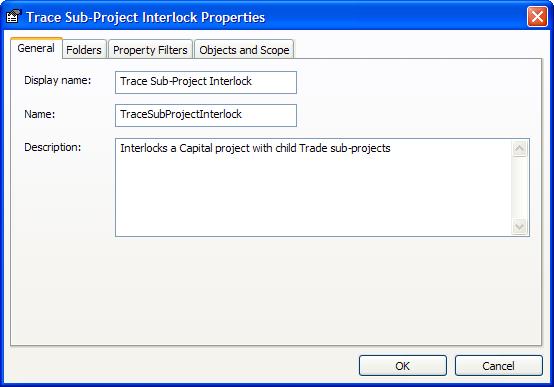
| Option | Description |
|---|---|
|
Display Name |
The editable name of the interlock for system administrators. Required. |
|
Name |
The permanent BlueCielo internal name of the interlock for system administrators. Required. |
|
Description |
A description of the interlock for system administrators. Optional. |
This completes the basic configuration of a project workflow interlock definition. You can now continue to configure the project workflow interlock in any of the following topics.
Related concepts
Related tasks
Creating an interlock folder filter
Creating a project workflow interlock property filter
Configuring interlock objects and scope